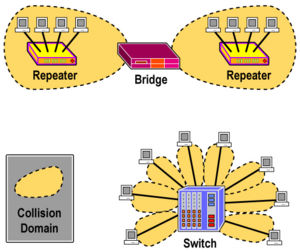IP (INTERNET PROTOCOL) VERSION 4
Characteristics of IPv4
- Operates at the network layer of the OSI Reference model.
- Connectionless protocol: itself does not setup a connection, in order to transport data you need the “transport” layer and use TCP or UDP.
- Every packet is treated independently; there is no order in which the packets are arriving at their destination.
- Hierarchical: IP addresses have a hierarchy